Garena Free Fire Max and Free Fire is an extremely addictive battle royale game but due to certain reasons, the Indian Government banned the Garena Free Fire game. Free Fire Max is available on the play store but not the Free Fire. Players prefer Free Fire due to less storage and almost no lag issues. If you want to access Free Fire on android devices, use the original APK provided by Garena Free Fire on their official website. Please do not download from third-party APK, you could lose your ID or your ID may get banned, so use only official links provided by Garena Free Fire. But, in IOS devices you can’t download from third party or using APKs, you must download from the App Store.
If you’re looking to download Free Fire or Free Fire Max but don’t know-how, you’ve come to the right place, Follow the instructions given below carefully and you’ll be shooting in no time.

- Click on the profile icon
- Then click on the country/region tab.
- Please note, to change country/region, you must have 0 credit and you should not have any ongoing subscription, if you have any subscription you must cancel the subscription first and proceed to change the country/region.
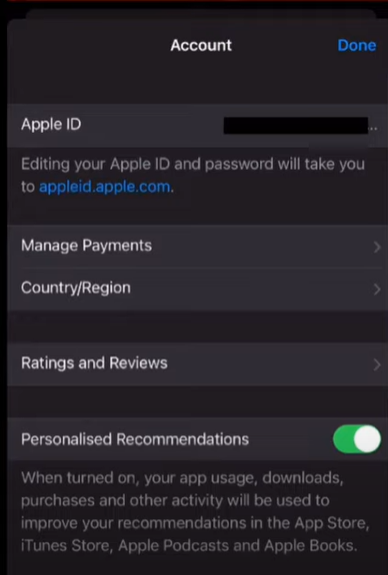
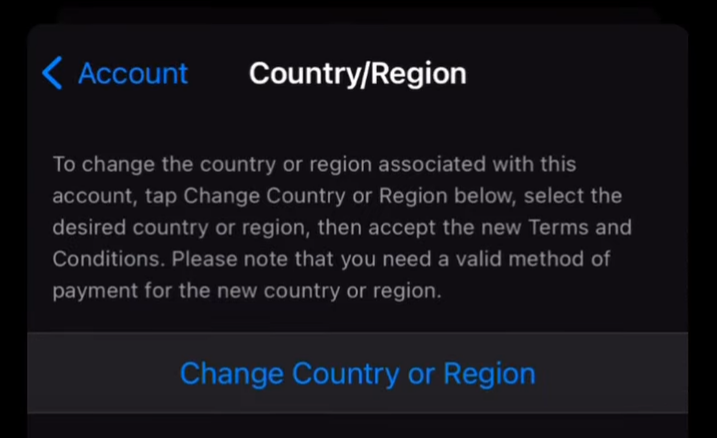
- Change the country/region from India to any other, preferably United States.
- Then agree the terms and conditions.
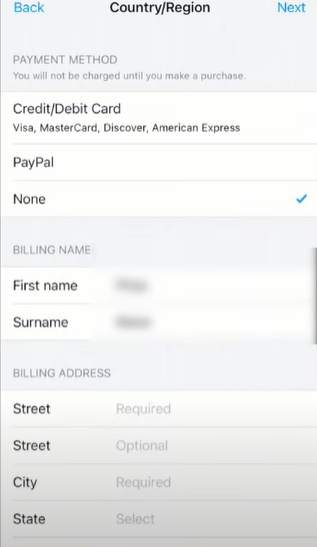
- Change the payment method to none as shown in the image above.
- Write the information asked, write billing address according to the country/region you selected. If you have selected United States use the information used below.
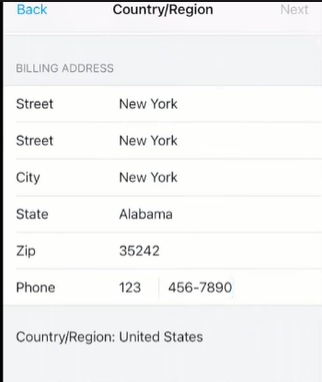
- Then refresh the App Store and search Garena Free Fire or Garena Free Fire Max and surprise surprise.
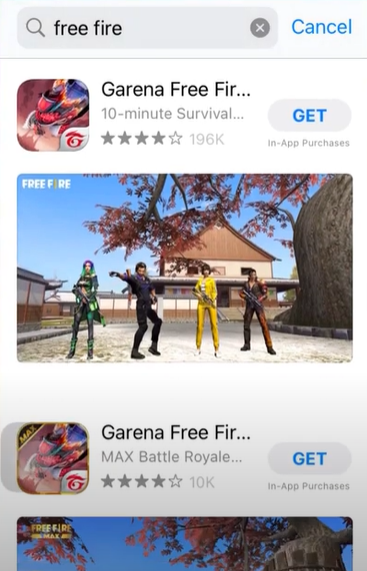
You can download, update and play after following these steps. After updating you can change your country/region back to India.
I would not suggest you do this because if Government banned this game, there must be some reason to do so. Please think about this before updating or downloading Garena Free Fire Max or Free Fire.
Frequently Asked Questions
No, your Free Fire ID won’t get banned by following these steps. By following these steps you get a legitimate Free Fire or Free Fire Max app, so no worries, and get started.
We have confirmed this process with Garena’s moderators and some Youtubers who are in the partner program.
You have to check whether you have an ongoing subscription on your iPhone and you must make your credits must be zero or you can’t change country/region. If you are still not able to change the country, then contact Apple Support Team.
After downloading or updating, you will be getting OB 34 as the newest version in your Free Fire app.
Yes, you can change your country back after updating or downloading Free Fire or Free Fire Max.
No, you don’t require any sort of payment method to change your country/region in your iPhone, there is an option “none” select it and you are good to go.




